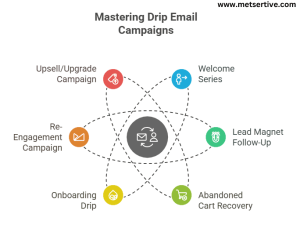CRM Integration Best Practices for Lead Management
If you’ve ever felt like leads are slipping through the cracks, your CRM might not be working as hard as it could. A customer relationship management system should do more than store contacts; it should actively help you track, nurture, and convert leads at every stage of your funnel.”
The truth? It’s not about just having a CRM; it’s about connecting it to everything else you do.
That’s what CRM integration in lead management is all about:
1. Capturing every lead, wherever they come from.
2. Tracking their journey without manual spreadsheets.
3. Nudging them with the right message, at the right time, automatically.
Selecting the best CRM for small business lead management can be the difference between chaotic follow-ups and a predictable sales pipeline. A well-integrated CRM turns chaos into clarity—helping you respond faster, nurture smarter, and convert more leads without working 12-hour days.
Stat to consider:
Companies with strong sales and marketing alignment, powered by CRM integration, achieve 20% higher sales win rates.
In this guide, we’ll walk through:
1. Why CRM integration matters for lead management
2. Best practices that work for SMEs
3. Tools and real-world examples
4. Common mistakes to avoid
Let’s turn your CRM into your growth engine.
Why CRM Integration Matters in Lead Management
Imagine this:
A potential customer downloads your lead magnet, checks your pricing page, and even chats with your bot. But because your systems aren’t talking to each other, this hot lead sits untouched for days.
That’s lost revenue.
The Challenge Without Integration:
- Leads are scattered across forms, chat, email, and social.
- Manual updates cause delays and errors.
- Follow-ups are inconsistent.
- You don’t know which leads are warm vs. cold.
The Benefits of CRM Integration:
1. Centralized Lead Data
Every form fill, chat conversation, and email click is logged automatically in one place, giving you a 360° view of your lead’s journey.
2. Better Segmentation and Scoring
Integration allows you to segment leads by behavior (visited pricing page, downloaded guide) and score them automatically for sales readiness.
3. Automated Nurturing Workflows
Leads can trigger tailored email sequences or retargeting ads without you lifting a finger.
4. Sales and Marketing Alignment
Your sales team knows exactly when to step in, thanks to clear lead stages and triggers.
5. Lead tracking software
Using lead tracking software within your CRM helps you visualize each prospect’s journey, ensuring no high-potential lead slips through the cracks.
Example:
A B2B SaaS company integrates HubSpot CRM with its website forms and email marketing. When someone downloads a whitepaper:
1. They’re added to HubSpot with tags for the specific topic.
2. They automatically enter a 4-email nurturing sequence tailored to that topic.
3. If they visit the pricing page twice, their lead score increases, triggering a notification for the sales team to follow up.
Result? Faster, more relevant follow-ups and higher conversion rates.
Tip:
Before you start adding integrations, map your customer journey first:
- Where do your leads come from (ads, social, referrals)?
- What actions show interest (downloads, webinar sign-ups)?
- When should sales step in?
Once you know your journey, you can integrate your CRM at each touchpoint to streamline your lead management system.
Core CRM Integration Points for Effective Lead Management
Your CRM is only as powerful as the data it collects—and that starts with integrating the right touchpoints in your lead journey. Lead capture automation ensures every website form or ad lead goes straight into your CRM, ready for nurturing.
Here are key integration points you shouldn’t skip:
1. Website Forms
Where it fits: Top of funnel (lead capture).
Instead of leads sitting in your inbox or a Google Sheet, CRM integration captures every form fill automatically.
Example: Using HubSpot or Zoho CRM, when a lead downloads your free guide, it is instantly logged, tagged (e.g., “Lead Magnet: SEO Guide”), and enters a nurture workflow.
Tip: Always include source tagging (e.g., FB Ads, Organic, Referral) for tracking which channels drive the best leads.
2. Email Marketing Platforms
Where it fits: Nurturing & engagement tracking.
Sync your CRM with Mailchimp, ConvertKit, or ActiveCampaign to track opens, clicks, and bounces for behavior-based lead scoring.
Example: If a lead clicks on your “Pricing” email twice, your CRM can auto-flag them as warm and notify your sales team.
Tip: Use email behavior (opens, clicks) to trigger workflows like “send case study” or “invite to webinar.”
3. Live Chat & Chatbots
Where it fits: Qualification & real-time capture.
Connect chat tools like Drift or Intercom to your CRM so chats automatically create or update lead records.
Example: A visitor asks about your pricing in chat → CRM updates lead with “Pricing Interest” tag → triggers a follow-up email or a sales call.
Tip: Use chatbots for FAQs while capturing emails to funnel into your CRM seamlessly.
4. Social Media Lead Forms
Where it fits: TOFU lead capture via ads (LinkedIn, Facebook).
Integrate your CRM to auto-import leads from social forms with no manual export hassle.
Example: A Facebook Lead Ad for a free webinar feeds directly into your CRM, adds the “Webinar Sign-up” tag, and triggers a confirmation + reminder sequence.
Tip: Test lead form questions carefully to qualify leads without overwhelming them.
5. Calendars & Scheduling Tools
Where it fits: BOFU (sales-readiness, consult booking).
Integrate scheduling tools like Calendly or SavvyCal to automatically push booked calls into your CRM with lead source, time, and notes.
Example: When a lead books a demo, the CRM tags them “Demo Booked” and moves them to your sales pipeline.
Tip: Set up automatic email confirmations and reminders from your CRM for booked calls to reduce no-shows.
By aligning these touchpoints, your CRM becomes a living, breathing map of your lead’s journey, allowing you to act at the right moment without scrambling.
Best Practices for CRM Integration in Lead Management
Integrating your CRM is more than toggling a switch—it’s about using it effectively to nurture and convert leads consistently. Integrated CRM helps manage customer lifecycle management, guiding leads from first touch to post-purchase retention.
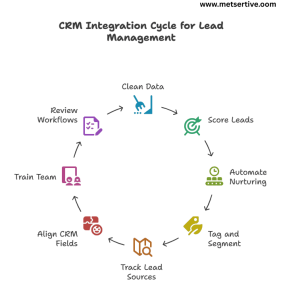
Here are best practices to follow:
1. Keep Your Data Clean and Organized
Messy data = confused teams + wasted opportunities.
Example: If “John Smith” enters your CRM three times with slightly different emails, your sales team might call him twice—or not at all.
Tip: Use your CRM’s deduplication tools and schedule a monthly cleanup to merge duplicate records.
2. Use Lead Scoring to Prioritize High-Intent Leads
Not all leads are equal. CRM integrations allow you to assign lead scores based on:
- Pages visited (Pricing Page = +10)
- Email opens and clicks (+5)
- Demo booked (+20)
Example: A lead with a score above 50 triggers a notification for your sales team to follow up immediately.
Tip: Start simple, and refine your scoring based on which leads actually convert.
3. Automate Nurturing Workflows
Your CRM should trigger nurturing sequences based on lead behavior, so your team doesn’t manually send every email.
Example: Downloading a guide triggers a 5-part educational email series automatically.
Tip: Map workflows with clear goals (educate → engage → convert) and use CRM analytics to measure performance.
You can automate lead nurturing with CRM workflows, sending timely content and alerts based on user actions without manual intervention
4. Tag and Segment Based on Behavior
Use tags to group leads by interest, stage, or source, allowing for personalized follow-ups.
Example: Tag leads as “Webinar Attendee,” “Pricing Interest,” or “SEO Lead Magnet” for targeted nurturing.
Tip: Personalization can increase open rates by 26% (Campaign Monitor).
5. Use Lead Source Tracking Consistently
Knowing where your leads come from helps you double down on what works and stop wasting budget on what doesn’t.
Example: If 60% of your qualified leads come from LinkedIn while only 5% come from a Google Ads campaign, you can confidently reallocate your spend and efforts.
Tip: Use UTM parameters on your links and map them into your CRM’s lead source fields automatically using tools like HubSpot or Zapier.
6. Align CRM Fields with Your Sales Process
Your CRM should mirror how your team actually sells, not just generic pipeline stages. True CRM integration fosters marketing and sales alignment, ensuring that your nurturing campaigns and sales follow-ups work together seamlessly.
Example: If your process includes a “Demo Scheduled” stage before “Proposal Sent,” ensure your CRM stages reflect this to avoid confusion and missed follow-ups.
Tip: Involve your sales team in defining these fields to ensure they match reality, not just theory.
7. Train Your Team on CRM Usage Regularly
Even the best CRM integration fails if your team doesn’t know how to use it effectively.
Example: A team might forget to log calls or update deal stages, leaving your pipeline data unreliable for forecasting and nurturing.
Tip: Host short monthly training sessions or “CRM clean-up sprints” to reinforce habits, share workflow hacks, and answer questions live.
8. Review and Refine Workflows Regularly
Your CRM isn’t “set it and forget it.”
Check what’s working:
- Are your nurturing sequences getting replies?
- Are leads converting after certain touchpoints?
Example: If your webinar leads aren’t converting, tweak your post-webinar sequence to include a case study and a limited-time offer.
Tip: Review workflows quarterly to align with updated offerings and audience behaviors.
Following these best practices ensures your CRM integration is not just a tech checkbox but a strategic growth engine for your lead nurturing funnel.
Recommended Tools for CRM Integration
Your CRM is the hub, but its true power comes from what it connects to. When choosing tools, prioritize those that support CRM workflow automation to reduce manual work and increase consistency in your lead management.”Here’s your SME-friendly toolkit to integrate seamlessly:
1. CRM Platforms
HubSpot
All-in-one CRM with built-in email, chat, and ad integrations, plus lead scoring and workflow automation.
Tip: Use HubSpot’s visual workflow builder to see your nurturing flows at a glance.
Zoho CRM
Budget-friendly CRM with solid integrations and customization.
Tip: Great for SMEs needing lead scoring and workflow automation without enterprise pricing.
Salesforce
Powerful and customizable, best for scaling teams with complex pipelines.
Tip: Use Salesforce’s AppExchange to add integrations for social media, chat, and ad platforms.
2. Integration Tools
Zapier & Make (Integromat)
Connect your CRM to 5,000+ apps without coding.
Example: New Calendly booking → Create/Update lead in CRM → Trigger confirmation email.
Tip: Start with key Zaps (form submissions, lead ads, calendar bookings) and expand as needed.
3. Email Marketing Tools
Mailchimp, ActiveCampaign, ConvertKit
Sync email campaigns with CRM to track opens, clicks, and automate lead scoring. Linking email drip campaigns CRM can ensure timely follow-ups that align with lead behavior.”
Example: Lead clicks your pricing email twice → CRM tags “High Interest” → Notifies sales.
Learning how to integrate CRM with email marketing tools like Mailchimp or ActiveCampaign can supercharge your nurturing efforts
4. Live Chat & Chatbot Tools
Intercom, Drift, Tidio
Capture chats directly into your CRM while qualifying leads in real time.
Scenario: A website visitor asks about pricing, enters their email in chat → CRM auto-tags “Pricing Interest” → Starts follow-up sequence.
5. Scheduling Tools
Calendly, SavvyCal
Integrate directly to create/update CRM records when leads book demos or consultations.
Example: A lead books a call → CRM tags as “Demo Booked” and moves to BOFU nurturing stage.
6. Paid Ads Platforms
Facebook, LinkedIn, Google Ads
Integrate lead form submissions directly into your CRM, automatically tagging source and campaign for tracking ROI.
Tip:
Before investing in tools, map your lead journey. Choose integrations that eliminate manual entry and align with your lead management strategy.
Real-World Case Studies
See how SMEs actually use CRM integration to supercharge their lead management and nurturing:
Case Study 1: Coaching Business Automating Consult Bookings
Problem:
A business coach manually tracked leads from webinar signups to consult calls, missing follow-ups.
CRM Integration:
Used HubSpot + Calendly to auto-create leads and tag them as “Webinar Attendee” when they booked calls.
Result:
1. 40% increase in consult call bookings.
2. Faster response times, leading to more paid clients.
Takeaway: Automate your booking pipeline to move leads seamlessly from interest to action.
Case Study 2: E-commerce Brand Personalizing Outreach
Problem:
An online store struggled to convert high-value shoppers who abandoned carts.
CRM Integration:
Integrated Shopify with ActiveCampaign to tag high-value cart abandoners and trigger a personalized email + SMS series.
Result:
1. 28% cart recovery rate.
2. Increased AOV (Average Order Value) due to targeted upsells.
Takeaway: Use CRM tags and workflows to prioritize warm leads for personalized re-engagement.
Case Study 3: B2B SaaS Improving Demo Conversions
Problem:
A SaaS company wasted time on low-quality demo leads.
CRM Integration:
Linked LinkedIn Lead Gen Forms to Salesforce, adding auto-lead scoring (based on job title, company size, engagement).
Result:
1. 3x higher conversion rate from demo to paid plan.
2. Sales team focused only on high-intent leads.
One SaaS client implemented a lead scoring system within their CRM, helping the sales team focus on high-intent leads and improving conversion rates.
Takeaway: Integrate lead forms with CRM and use lead scoring to prioritize high-potential prospects.
Case Study 4: Digital Marketing Agency Streamlining Follow-Ups
Problem:
Follow-ups were delayed after discovery calls, leading to lost opportunities.
CRM Integration:
Connected Calendly + Zoho CRM, auto-tagging leads post-call and triggering a 3-email follow-up sequence with case studies and testimonials.
Result:
1.Reduced follow-up delay from 3 days to instant.
2. Improved close rates by 25%.
Takeaway: Automate post-call nurturing to keep leads warm and engaged.
Case Study 5: Online Course Creator Maximizing Lead Magnet Downloads
Problem:
Thousands downloaded free guides, but few converted to course buyers.
CRM Integration:
Used Mailchimp with HubSpot to tag leads based on the guide topic and send a tailored email drip series, followed by webinar invites.
Result:
- 19% increase in webinar attendance.
- 15% boost in course enrollments.
Takeaway: Align your lead magnets with CRM tagging and follow-up drips for targeted nurturing.
Key Lesson:
These SMEs didn’t add tools for the sake of it. They:
- Mapped their customer journey.
- Integrated touchpoints with their CRM.
- Used automation for timely, personalized nurturing.
You can do the same to transform your lead management into a conversion engine.
Common CRM Integration Mistakes to Avoid
CRM integration can transform your lead management, but many SMEs fall into avoidable traps that drain resources and hurt conversions.
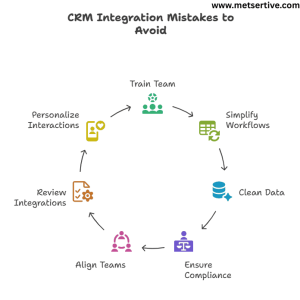
Here are 7 mistakes to avoid (with examples and fixes):
1. Not Training Your Team on CRM Usage
What happens:
Your CRM captures and organizes leads, but if your sales and marketing teams don’t know how to use it, follow-ups get delayed or missed.
Example: Leads tagged “High Intent” are ignored because the sales team only checks emails.
Fix: Run a simple CRM training workshop and document SOPs (Standard Operating Procedures) for your team.
2. Overcomplicating Workflows Without Testing
What happens:
Complex automations may break, sending leads the wrong emails or dropping them from workflows.
Example: A new lead receives a demo invite before the welcome email.
Fix: Start with simple, clear workflows. Test them internally before scaling.
3. Failing to Clean and Deduplicate Data Regularly
What happens:
Duplicate or outdated lead data confuses your tracking and messes up reporting.
Example: The same lead receives multiple emails for the same webinar.
Fix: Use your CRM’s deduplication and cleanup tools monthly to maintain a clean database.
4. Ignoring GDPR and Data Compliance
What happens:
Collecting leads without proper consent can lead to legal issues and lost trust.
Fix: Add consent checkboxes on forms, clear opt-in messaging, and easy unsubscribe options in emails.
5. Not Aligning Sales and Marketing Teams
What happens:
Leads may be marked as “sales-ready” by marketing but aren’t contacted promptly, or sales doesn’t know which nurturing emails leads have received. Ignoring CRM integration for sales teams often leads to missed opportunities, as the team may not know which leads are ready for outreach.
Fix: Hold monthly alignment meetings. Define when a lead becomes sales-ready and log activity in your CRM for visibility.
6. Setting and Forgetting Your Integrations
What happens:
Your workflows and triggers might stop working due to updates, API issues, or tool changes.
Example: Your webinar tool updates its API, breaking the integration that tags attendees in your CRM.
Fix: Schedule a quarterly audit of your CRM integrations and test workflows regularly.
7. Missing Personalization Opportunities
What happens:
You send the same generic follow-up to every lead, regardless of their behavior, interests, or funnel stage.
Example: A lead who downloaded an advanced SEO guide gets a beginner’s “What is SEO?” email.
Fix: Use your CRM’s tagging and segmentation to send relevant, stage-appropriate content.
Key takeaway:
CRM integration should make your lead management clean, clear, and actionable, not messy and confusing. Avoid these mistakes to keep your system running like a well-oiled machine.
Conclusion:
If you want your leads to convert consistently, your CRM can’t live in a silo.
When your CRM is fully integrated:
- You capture leads from every channel without leaks.
- You respond faster and nurture leads automatically.
- You personalize follow-ups without manual chaos.
- You track what’s working and what’s not—so you can improve.
In a world where leads expect speed, relevance, and trust, CRM integration isn’t a tech upgrade. It’s your competitive edge. CRM integration is a core strategy for sales funnel optimization, shortening sales cycles while maintaining personalization.
Remember:
You don’t need a complicated system to start. Even integrating your forms, email marketing, and calendar with your CRM can significantly shorten your sales cycle and boost conversions.
Next Step: Put Your CRM to Work
You now know how to capture, track, and nurture leads seamlessly.
The next move? Build your Lead Nurturing Funnel around this integrated CRM system so you can:
- Personalize your messaging
- Send the right content at the right time
- Turn more leads into customers without chasing every single one manually
Explore our actionable guide: How to Create a Lead Nurturing Funnel That Converts