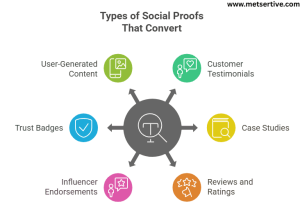How to Map Your Customer Journey for Better Conversions
If your website is getting traffic but not conversions, your emails are opened but not clicked, or your leads vanish after that first contact—there’s a good chance your customer journey is broken.
But here’s the kicker: most businesses don’t have a product/service problem. They have a clarity problem.
A customer journey map helps you fix that. It shows you exactly how a customer moves from discovering your brand to becoming a loyal fan—and where that journey stalls, detours, or drops off completely.
Whether you’re a SaaS startup, an eCommerce brand, or a B2B service provider, journey mapping gives you visibility. And with visibility, you gain control.
In this guide, you’ll learn:
- What customer journey mapping is (and what it isn’t)
- How to break the journey down into actionable stages
- How to map your own journey using simple steps and tools
- Real examples from companies who’ve done it well
Because once you can see the journey, you can fix the experience—and that’s where conversions start improving.
Customer journey mapping is the foundation for touchpoint optimization, helping you identify exactly where customers drop off and improve those areas.
What Is Customer Journey Mapping?
Customer journey mapping is a simple (but powerful) way to visualize how a customer interacts with your brand across every touchpoint—website, email, ads, chatbots, checkout pages, support calls, and everything in between.
Also referred to as user journey mapping, the process tracks what users do, feel, and experience at each stage of engagement.
A customer experience map visually captures how users interact with your brand across channels—highlighting friction and delight points.
Think of it as a “day-in-the-life” map for your customer.
It includes:
- What they do (behaviors)
- What they want (goals)
- What they feel (emotions)
- Where they struggle (friction points)
Why it’s different from a sales funnel:
A lead funnel focuses on your internal view (awareness → conversion). A journey map flips that and looks through the customer’s eyes.
Example 1 – SaaS Company
- Imagine a new lead signs up for a free trial.
- They don’t get a welcome email.
- The UI feels overwhelming.
- By Day 3, they’ve stopped logging in.
With journey mapping, you’d catch the missing onboarding email, improve the initial dashboard view, and add a triggered support check-in.
Example 2 – eCommerce Store
A shopper sees your Instagram ad and clicks through.
- They land on a product page that loads slowly.
- No reviews are visible.
- The shipping info is buried at the bottom.
You lose the sale—not because of price or product, but because the journey was clunky.
Example 3 – B2B Consultant
A prospect fills out your “Book a Free Call” form.
- The confirmation page doesn’t clarify next steps.
- The calendar invite never arrives.
- They ghost.
Mapping this journey shows you where to close the gap with clear messaging and automation.
Why Mapping the Customer Journey Matters
Let’s be honest—customers don’t wake up thinking about your brand. They’re focused on solving their own problems.
So if your emails confuse them, your site loads slowly, or your demo signup has too many steps… they’re gone.
That’s where customer journey mapping makes a difference.
It doesn’t just help your marketing team. It makes your entire business more customer-focused.
Here’s why it matters
1. It Identifies Drop-Off Points (Before You Lose Revenue)
Most businesses focus on “final-stage” metrics like conversion rate or CAC. But often, the problem starts way earlier.
Scenario:
A lead clicks a Facebook ad → lands on a product page → scrolls → leaves.
Why? Because the sizing guide was hard to find.
Without mapping the journey, you’d assume the ad or product was to blame.
Tip:
Use session recordings (like Hotjar or Clarity) to spot where users rage-click, hover, or abandon. Then plug that data into your journey map.
2. It Aligns Marketing, Sales, and Support
Most customer pain points fall between silos.
Sales promises one thing, marketing communicates another, and support doesn’t know what was said.
Example:
A SaaS brand advertises “30-minute setup” on their homepage.
→ Sales echoes this promise in demos.
→ But onboarding emails say it’ll take 7 days.
Now your customer is frustrated, and trust is lost—before they even use the product.
Tip:
Have all teams review the journey map quarterly. That way, messaging, tone, and expectations stay aligned across touchpoints.
3. It Builds Empathy (and Stronger CX)
When you see the journey from your customer’s perspective, things change.
Instead of asking, “Why didn’t they convert?” you start asking, “What friction did they feel?”
Example:
A customer tries to cancel a subscription. The “cancel” link is buried, and they need to contact support.
End result? They leave frustrated and tell their peers about it.
Tip:
For each touchpoint, ask: Is this helping or hindering the customer? Use this to color-code your map (green = smooth, red = pain point).
4. It Makes Personalization Easier (and More Relevant)
When you know what someone has done—and what they’re trying to do—you can personalize your customer touchpoints with purpose.
Scenario:
A user downloaded your eBook last week and visited the pricing page twice.
A journey map helps you trigger a well-timed email:
“Want help choosing the right plan? Here’s a quick 2-minute quiz to guide you.”
Tip:
Overlay your journey map with behavioral data from your CRM or marketing platform (HubSpot, ActiveCampaign, etc.).
When you combine conversion funnel mapping with journey mapping, you uncover exactly where prospects fall out before converting.
Consider conducting a customer journey audit to spot mismatched messaging, slow-loading pages, or friction in your sales funnel.
Bottom line? Journey mapping gives you visibility. And once you can see the full picture, you can start fixing it—one touchpoint at a time.
The 5 Key Stages in a Customer Journey (And What to Map)
Every customer journey follows a predictable path—even if the details vary.
When mapping, the goal is to understand what your customer is doing, feeling, and needing at each stage.
Let’s break down the five stages:
1️. Awareness Stage
“I have a problem—what are my options?”
This is where your customer first discovers you exist. They’re not ready to buy yet—they’re just figuring things out.
Scenario:
Sarah searches “how to reduce customer churn.” She lands on your blog post about retention tactics. This is her first encounter with your brand.
What to Map:
- Search queries or keywords that lead to you
- Social content that drives discovery
- First impressions (headline clarity, load time, visual design)
Tip: Use Google Search Console or your SEO tool to find top entry pages—these are your real awareness-stage assets.
2️. Consideration Stage
“Which product or service is right for me?”
Now they’re evaluating options. This is where you win or lose trust.
Example:
Ben downloads your comparison guide after clicking an email:
“HubSpot vs. Salesforce: Which Is Right for Small Teams?”
What to Map:
- Email nurture flows
- Product pages
- Comparison tools, testimonials, and case studies
Tip: Include empathy checkpoints in your journey—like FAQs that answer real concerns.
3️. Decision Stage
“Let’s do this. But… is it worth it?”
Here’s where the rubber meets the road. They’re ready to act—but they may hesitate.
Scenario:
Lena adds a product to cart but doesn’t complete checkout. She’s unsure about the return policy.
What to Map:
- Checkout flow
- CTA clarity
- Live chat or sales rep follow-ups
- Friction points (like form length or unclear shipping costs)
Tip: Review drop-off data in your analytics or heatmaps. Even a small UX tweak can lift conversions.
Customer touchpoint mapping techniques for ecommerce such as exit click analysis and abandoned-cart touchpoint mapping reveal exactly when prospects drop off.
4️. Post-Purchase Stage
“I bought it. Now what?”
Most businesses go silent here. Big mistake.
Your post-purchase experience can make or break retention, referrals, and lifetime value.
Example:
After purchasing, your customer gets a personalized email:
“Thanks, John! Here’s a quick 2-minute video to get started.”
What to Map:
- Confirmation emails
- Onboarding sequences
- Customer support interactions
- Loyalty or referral prompts
Tip: Set up post-purchase surveys to catch customer concerns early.
Mapping the customer onboarding journey helps improve activation and adoption rates after a purchase or trial sign-up.
5️. Loyalty & Advocacy Stage
“This brand gets me—I want to tell others.”
This is where long-term value is built. Delighted customers become promoters, but only if you give them a reason to stick around.
Scenario:
You surprise a repeat buyer with a loyalty coupon and a personalized “thank you” video from the founder.
What to Map:
- Review requests
- Referral programs
- VIP offers
- Follow-up content based on past purchases
Tip: Track Net Promoter Score (NPS) at this stage—it’s a leading indicator of brand loyalty.
Understanding the customer journey stages—awareness, consideration, decision, post-purchase, and loyalty—helps you map and target each step precisely.
Mapping these stages reveals gaps you didn’t know existed. And once you find the gaps? That’s where the opportunity lies.
Step‑by‑Step Guide to Mapping Your Customer Journey
Mapping your customer journey doesn’t have to feel overwhelming. You don’t need fancy teams or big budgets—just clarity, empathy, and a simple process you can follow.
Here’s how to map a customer journey step by step, from defining personas to identifying touchpoint friction and visualizing flow. Follow these 7 practical steps to map your journey with confidence:
Step 1: Define Your Customer Personas
Create realistic profiles for your key customer types (e.g. “Startup Marketer Maya,” “Retail Store Owner Rahul”).
Scenario:
You’re a SaaS business. Define a persona like “Agency Ash—with 5‑10 clients needing automation.” Knowing Ash’s goals and challenges sets the tone for all touchpoints.
Tip: Base personas on actual customer data, not assumptions. Interviews or CRM notes can help.
Using persona-based journey maps ensures the differences in buyer behavior—like SMB owners vs. enterprise managers—are addressed separately.
Step 2: List All Touchpoints
Capture every interaction—both online and offline.
- Social ads, organic posts
- Blog articles or webinars
- Email nurture sequences
- Checkout or trial sign‑up forms
- Live chat, onboarding, support follow‑ups
Example:
An ecommerce brand might list customer touchpoints including Instagram ads, product zoom interactions, abandoned‑cart emails, delivery notifications, and loyalty rewards.
Tip: Use a spreadsheet or sticky notes first—map later visually in tools like Miro or Lucidchart.
Step 3: Identify Customer Goals & Pain Points
For each touchpoint, ask:
- What is the customer trying to do?
- What might be confusing or frustrating?
Scenario:
On a pricing page, your visitor wants clarity—but sees only vague tiers and no case studies. That confusion stalls the purchase.
Tip: Use survey tools or chat logs to find the most common questions or objections at each stage.

Step 4: Choose Your Visualization Tool
Lay out everything in a visual map. Choose customer journey visualization tools based on your style and team size:
- Google Sheets or Excel (for simplicity and collaboration)
- Miro or Lucidchart (for deeper visual clarity)
- Figma or Canva (if you prefer design-first aesthetics)
Tip: Use swimlanes or colored rows to separate awareness, consideration, conversion, post-purchase, and loyalty stages.
Step 5: Spot Friction & Priority Fixes
Look for stages with drop-offs, long delays, unclear messaging, or low engagement.
Example:
If leads drop off at the demo booking stage, note friction like too many form fields or lack of a calendar integration.
Tip: Highlight friction points in red, and easy wins in green—so you know where to start.
Step 6: Align Team Ownership & Actions
Map out who owns each touchpoint—marketing, sales, product, customer success—so fixes happen fast.
Scenario:
If onboarding emails are delayed, your marketing team owns the email copy, but customer success owns post-onboarding follow-up. Mark responsibility clearly.
Tip: Create a shared “action log” alongside your map that lists improvements, ownership, and deadlines.
Step 7: Launch, Monitor & Iterate Regularly
Your map isn’t “set and forget.” Schedule a refactor every quarter or after major changes.
Example:
Post a website redesign, revisit your map. Maybe your checkout flow or live chat behavior has changed—and needs fresh mapping.
Tip: Use analytics or session-recording snapshots monthly to track customer behavior trends.
You can create a visual map of customer journey for small businesses using free tools like Google Sheets or Canva, with minimal design experience required.
Once you complete this mapping process, you’ll have a clear, actionable customer journey map designed to reveal gaps and highlight where personalization really matters.
Tools to Help You Map and Analyze the Journey
Let’s face it—customer journey mapping sounds strategic, but when it comes time to actually build one, the real question is: “Which tool should I use?”
Good news: you don’t need to overthink this.
Here’s a breakdown of tools (free and paid) that’ll help you map, visualize, and optimize your customer journey without a full-time analyst on payroll.
1. Google Sheets or Excel — for Simple, Shareable Mapping
Sometimes, the best tool is the one you already use.
Scenario: You’re just starting out, your team’s lean, and you want a journey map that anyone can understand. Google Sheets lets you list touchpoints, friction points, and responsible teams in a shareable format.
Best for: Founders, marketers, or ops teams creating their first map
Tip: Use color codes to separate stages: blue for awareness, yellow for consideration, green for conversion, and so on.
2. Miro or Lucidchart — for Visual Journey Mapping
If you’re ready for a more visual layout (think swimlanes, sticky notes, arrows, etc.), these tools are excellent.
Example: You want to show how your blog post → email opt-in → welcome sequence → sales call flows. Miro gives you the visual flexibility to connect stages and add notes for each touchpoint.
Best for: Cross-functional teams who need to collaborate on mapping
Tip: Use icons to show different channels (= email = purchase page = call), which keeps your map easy to skim.
3. Figma or Canva — for Presentation-Ready Customer Journeys
These tools are perfect if you want to showcase your customer journey in a boardroom, pitch deck, or strategy review.
Scenario: You’re presenting to stakeholders or clients. Using Figma or Canva, you can make your map look polished and brand-aligned.
Best for: Agencies, consultants, and teams who care about visual polish
Tip: Use Canva’s pre-built “customer journey map” templates and just plug in your touchpoints. Zero design skills needed.
4. Hotjar or Microsoft Clarity — for Website Behavior Insights
A map is great—but behavior data helps validate it.
Example: Your map says “checkout page is frictionless”… but Hotjar shows rage clicks and form abandonment. That’s a fix waiting to happen.
Best for: Small teams wanting quick, visual behavior data (heatmaps, scroll maps, recordings)
Tip: Install Hotjar and review session recordings weekly—especially on pages with low conversion.
5. Google Analytics or GA4 — for Funnel Drop-Off Analysis
Scenario: Your mapped journey includes a blog → lead magnet → thank-you page. GA4 helps you see where leads bounce and where they convert.
Best for: Identifying drop-off points in your customer journey
Tip: Set up conversion goals and “event tracking” so you can pinpoint stage-by-stage leaks.
6. HubSpot, ActiveCampaign or Zoho CRM — for Automating Touchpoint Flows
Journey mapping isn’t just visual—it powers automation too.
Example: If your journey shows a post-purchase touchpoint is missing, use HubSpot to add a “thank-you + upsell” email automatically.
Best for: Mapping + personalizing + automating your journey in one platform
Tip: Use workflow visualizers (like ActiveCampaign’s) to build journeys directly inside your automation.
Bonus: Journey-Specific Platforms
For larger teams or more mature CX ops, there are tools built just for journey mapping:
- Smaply – create personas, journey maps, and stakeholder maps
- UXPressia – real-time journey mapping with data overlay
- Totango – customer success teams use this for post-sale journey analysis
These tools are more advanced but worth exploring as you scale.
Popular B2B customer journey mapping tools like HubSpot and Lucidchart can turn complex journeys into visual flows for sales and success teams.
Using journey analytics tools like Google Analytics and Hotjar lets you validate your map with real user behavior.
Tools like Miro and Hotjar support cross-channel journey mapping, uniting web visits, email clicks, chatbot interactions, and offline actions.”
Final Word on Tool Selection
Choosing the right tool isn’t about complexity—it’s about usability. Start simple. Use what’s easy to share and update.
If your team won’t use the tool regularly, it doesn’t matter how advanced it is.
Real-World Examples of Journey Mapping in Action
Seeing is believing. Here are four real brands that transformed their customer experience—and their results—by mapping the customer journey strategically.
Case Study 1: B2B SaaS Backup Software
Problem: Discovery stalled and website traffic wasn’t converting.
The B2B SaaS firm found leads researching their app on marketplaces and forums before ever hitting their site—but those data points weren’t captured in traditional marketing.
Journey Insight: After customer interviews and analytics, they realized their ideal users were avoiding sales calls and preferring self-research.
Outcome:
- Redesigned personas and website messaging geared toward high-intent, self-service users
- Website simplified onboarding flow
- 2× increase in product installations
- Sales and marketing alignment on ICP and positioning
Tip: Listen to forums or customer feedback—they reveal hidden stages of your actual journey.
Case Study 2: Mid-Sized SaaS
Problem: High churn among enterprise users and poor feature adoption.
This SaaS firm mapped the journey from sales to post-sale support.
Journey Insight: They discovered a weak onboarding phase: users signed up but never reached first value.
Outcome:
- Launched a structured onboarding program with scheduled check-ins and tutorials
- Churn dropped by 30% in 6 months
- Expansion revenue grew by 15%
- Customer satisfaction scores rose 25%
Tip: Map based on user persona—for example, CTOs vs day-to-day users—to tailor onboarding experiences.
Case Study 3: Ecommerce Brand
Problem: Cart abandonment trends were high, and mobile conversions lagged desktop.
Journey Insight: Session playbacks exposed search friction and slow-loading pages. Reddit users confirmed the same: slow dropdowns and hidden checkout links drove people away.
Outcome:
- Streamlined product options (e.g., most popular sizes listed first)
- Simplified mobile UI and faster loading times
- Conversion rate improved by 20–30%, and average time on site increased 4×
Tip: Use heatmaps and recordings—not opinions—to identify and fix usability blockers.
Case Study 4: Amazon (Large-Scale Ecommerce Platform)
Problem: Managing millions of product views, site interactions, and cross-device experiences.
Journey Insight: Amazon’s customer journey mapping spans web, app, voice (Alexa), and more. Each persona is mapped to trigger relevant recommendations and friction-reducing features.
Outcome:
- Seamless cross-device cart recovery (e.g. “Customers who bought this also bought”)
- One-click checkout dramatically reducing purchase friction
- Sophisticated post-purchase tracking and personalized follow-up messaging
- Amazon Prime, personalized recommendations, and voice triggers improved ecommerce metrics significantly
Tip: Even a small business can borrow the principle: map your key customer types and trigger personalized experiences—whether via email, upsells, or lifecycle reminders.
Why These Examples Matter
- They all use mapping to uncover hidden behaviors or friction points
- They turned insight into real UX or messaging fixes
- They linked mapping directly to measurable business improvements (conversions, retention, satisfaction)
Once you spot the opportunities on your map, that’s where personalization meets performance.
Common Mistakes to Avoid When Mapping Your Customer Journey
Mapping your customer journey can be transformative—but only if you avoid these all-too-common pitfalls. Here’s how to sidestep them and make your map practical, not just pretty.
1. Creating Generic Maps for All Customers
Mistake: Making one map and assuming it applies to every lead, regardless of persona.
Why it fails: Different users navigate differently—your enterprise buyer isn’t the same as your freelancer lead.
Scenario:
You mapped one journey for all visitors and missed understanding that your onboarding process confused agency managers.
Tip: Start with just 2–3 core personas, and map separately. Align journeys to their real goals and behaviors.
2. Ignoring Emotional or Contextual Triggers
Mistake: Focusing only on actions (like clicks or downloads) and ignoring how the customer feels.
Why it fails: Emotional friction—like feeling overwhelmed or unsure—can kill conversions before clicks trace it.
Scenario:
A SaaS trial user abandons after the first login because the interface feels complex—not tracked in analytics.
Tip: Add emotion-based notes next to each touchpoint, such as “confused,” “impressed,” or “frustrated.” Fix accordingly.
3. Leaving Out Offline or Indirect Channels
Mistake: Only mapping digital interactions; ignoring phone calls, in-person events, word-of-mouth, or chat.
Why it fails: Those offline moments hugely impact trust and perception.
Scenario:
A user watches your webinar, downloads an ebook, then calls support before purchasing. That support interaction drove the sale—but your map missed it.
Tip: List every channel—even phone, in-person meetings, or referrals—especially if they influence decisions.

4. Treating the Map as “One-and-Done”
Mistake: Creating a map once and never revisiting it.
Why it fails: Journeys change—new platforms, revamped pages, product updates, team changes all introduce new touchpoints.
Scenario:
Your team launches a mobile app, but the map doesn’t include how users engage post-install, so onboarding gaps remain.
Tip: Set quarterly audits to update your map after product changes, campaigns, or feedback loops.
5. Mapping Your Internal Sales Process Instead of the Customer View
Mistake: Creating the map based on your company structure rather than the customer’s experience.
Why it fails: Your internal silo may distort the real flow of the customer, leading to gaps in experience.
Scenario:
Marketing thinks “nurture ends at demo”; the customer actually drops off before interacting with sales. Your map starts too late.
Tip: Map from the first contact until advocacy—not from internal handoff stages—to stay customer-centric.
6. Overloading the Map With Too Much Detail
Mistake: Including every minor micro-interaction—pop-ups, widgets, UI animations—making the map cluttered.
Why it fails: Too much detail distracts from the big picture. Your team can’t action every tiny step.
Scenario:
Your map shows every chat bubble event, drag, and hover—your team is overwhelmed and no action comes from it.
Tip: Prioritize major touchpoints (pages, emails, calls): actionability > accuracy. Detail can live in notes, not the central map.
7. Mapping Journeys Without a Clear Purpose or Goal
Mistake: Mapping journeys without an explicit objective—like improving conversions or reducing churn.
Why it fails: Without purpose, the map becomes a decoration—not a business asset.
Scenario:
Your team creates a perfect-looking journey map, but no one knows what to do next—so it sits unused.
Tip: Anchor your map in a goal: e.g. “Increase trial-to-paid conversions by 20%” or “Reduce checkout abandonment by 15%.” That keeps mapping actionable.
Final Takeaway
A well-mapped customer journey isn’t just a diagram. It’s a roadmap to problem-solving. Avoid these mistakes, keep the perspective customer-centered, and treat your map as a living tool—not a static asset.
Conclusion:
Most businesses don’t have a product problem—they have a customer journey blind spot.
When you map your customer’s experience from first click to loyal repeat buyer, you stop guessing what’s broken and start fixing what matters:
- You smooth out confusing steps.
- You spot where trust drops off.
- You plug the leaks that cost you conversions.
Remember, a customer journey map is not a design exercise—it’s a conversion strategy. It helps align your team, personalize your touchpoints, and prioritize what actually moves the needle.
Even a simple, messy first draft will get you closer to insight than standing still.